How to Install Tools PCSX2 1.6.0 Latest version Full + bios
Tool PCSX2 Full + bios | and how to installation
How to Instal :
1. Download file PCSX2-setup
2. Extract file have been downloaded
3. Open file PCSX2-1.6.0-setup.exe
4. You can choose the place directory installation, then click "Instal"
5. Choose your language (Default recomended), then click "Next"
6. You can setting the configuration, but i recomended to default system settings. Click "Next"
7. Choose your bios.
Note : Extrack file "Bios_PCSX2.rar" then paste the directory file "Bios_PCSX2" into folder "bios" in PCSX2 folder
8. Then click "Finish"
How to Play :
1. You have 2 memory card slot, but you must formatted your memory card.
Click "CDVD" > choose "no disk", then click "System"> click Boot ISO. Format your memory card Slot 1 and Slot 2.
2. Now you can play the game. Click "DVD" > choose "ISO", in ISO Selector > choose "browse..." then you choose your game to playing.
3.Click "System" > choose Boot ISO (Fast)
4. Enjoy the game...
NB : You must downloaded the iso file rom to playing the game.






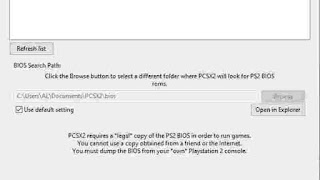
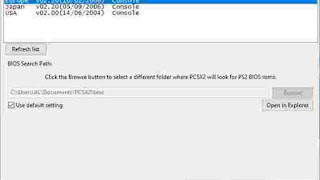


Post a Comment for "How to Install Tools PCSX2 1.6.0 Latest version Full + bios"
If you have something to say, please leave a message in the comments :)